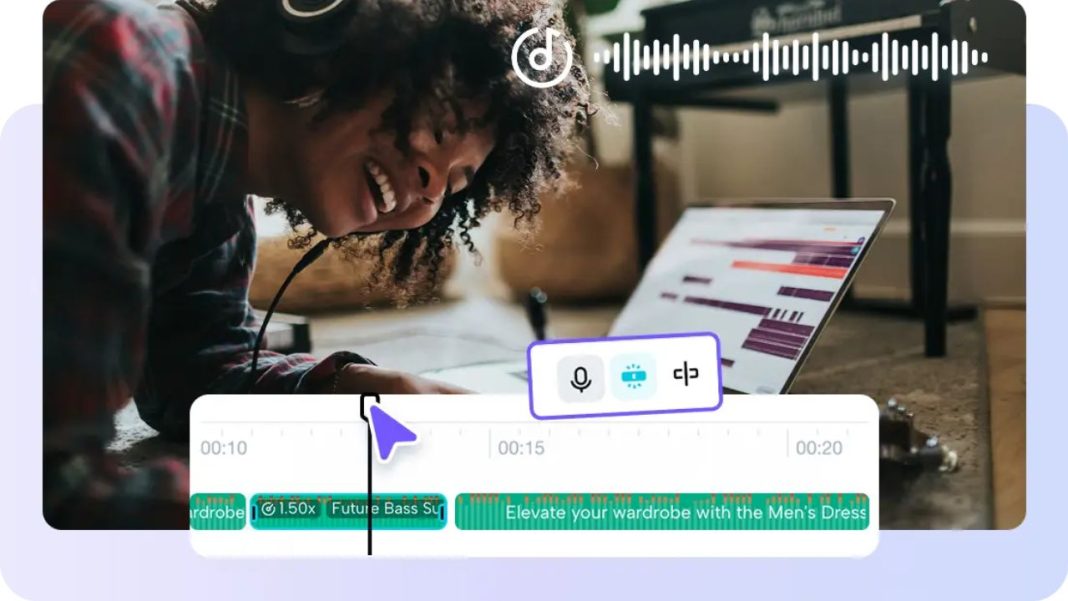The success of live streaming content depends on both professional visual quality and smooth production techniques to maintain audience engagement. Streamers continuously search for user-friendly tools which provide professional outcomes while avoiding complex learning processes. Through its free screen and webcam recorder Pippit provides streamers with a transformative recording solution which enables them to record effortlessly while creating unique content.
Why Streamers Need Seamless Recording Tools
Streamers face difficulties when they try to maintain a proper balance between gameplay video and webcam video and on-screen commentary. The conventional recording process demands users to operate complex software while managing multiple devices and perform continuous technical adjustments. The intricate setup creates interruptions in creative processes which results in inconsistent content quality. Streamers require an easy-to-use tool which enables high-quality recording without any complications. Users require a tool which allows them to record their screen and webcam at the same time while automatically synchronizing video and audio and provides easy enhancements to their final output. Pippit’s online webcam and screen recorder provides a platform which serves both novice and professional content creators.
How Pippit Simplifies Screen and Webcam Recording
Pippit features an easy-to-use interface which eliminates the usual complex technical requirements that come with high-quality recording. Users can initiate webcam and screen recording with a few clicks to simultaneously capture gameplay and live reactions and real-time commentary that remain perfectly synchronized. Users can access the entire recording system through their browser without needing complex installations or external software because everything operates within the browser environment. Users can start recording through Pippit by first logging in then selecting “Video Generator” followed by choosing “Record” from the “Media” menu. The platform provides direct access to webcam and screen elements which allows them to record both components together without interruptions. Users can naturally and effortlessly record their videos which include gaming sessions and tutorials and reactions because of Pippit’s user-friendly interface.
Enhancing Recordings with Powerful Editing Tools
Recording is just the beginning. The AI-enhanced editing tools within Pippit help users transform their recorded footage into professional-grade videos after capturing the footage. Streamers achieve content refinement through adjustments to lighting and background changes, and by adding effects or transitions that match their brand’s visual identity. The editing tools enable users to add captions in multiple languages, which is crucial for expanding their audience reach. The speed adjustment and pitch correction tools enable creators to maintain their content’s energy and clarity levels across the entire video duration. Through its background editing and special effects features, Pippit enables streamers to customize their videos and develop visual styles that attract their audience.
Exporting and Sharing Content with Ease
The content sharing process becomes straightforward after users complete their recording and editing work in Pippit. The video export function of Pippit provides multiple format options, which enable streamers to create content suitable for YouTube, Twitch, Facebook, and TikTok platforms. Users can achieve high-resolution export quality for every frame, while direct sharing features let them upload content instantly to their social profiles without extra steps. The streamlined workflow enables streamers to save time and maintain regular posting schedules, which are essential for growing their audience base. Pippit maintains a quick and dependable workflow that eliminates stress during the entire recording-to-sharing process.
Perfect for Gamers, Educators, and Professional Streamers
The tool Pippit serves both gamers who need quick reaction captures and educators and professional streamers who require its benefits. The visibility of both the presenter and the content material on-screen makes tutorials and webinars, and live presentations more compelling to viewers. Pippit provides the flexibility required for various streaming content types, which enables creators across all niches to create professional videos that engage their viewers. Pippit serves as an indispensable tool for both new streaming users and experienced professionals who need to simplify their production workflow.
The Future of Streamlining Content Creation
The growing demand for high-quality content alongside streaming platform evolution makes Pippit tools essential for content creators. The combination of webcam and screen recording capabilities with AI-enhanced editing tools has evolved from being a luxury into becoming the essential standard for content creators. Streamers who use Pippit can protect their content creation process from future changes by producing professional-quality videos regardless of their streaming experience. Pippit serves as the best streaming tool for all projects because it offers simple operation alongside robust capabilities that enable users to stream gaming sessions and conduct interviews, and produce educational content.
Conclusion
The success of high-quality content production depends heavily on choosing appropriate recording tools in this industry. Pippit delivers a complete platform that enables effortless recording and enhancement of screen and webcam footage before users can share it with their audience. Pippit enables creators to concentrate on audience engagement through its user-friendly interface and AI-enhanced editing tools, and versatile export capabilities. Pippit brings the future of simple streaming and content development directly to users.